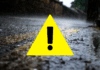In the dynamic world of graphic design, mockups play a crucial role in visualizing design concepts and showcasing them in a realistic manner. As technology advances, you can easily find the best online free mockup tool just for you, like Genera. It provides designers with a plethora of options to choose from. This article will guide you through the process of finding the best online free mockup tool that suits your needs, preferences, and skill level.
Determine Your Mockup Requirements
To create an effective mockup, it’s essential to determine your specific requirements. This process involves considering factors such as the project’s goals, target audience, design elements, and technical aspects. Here’s a step-by-step guide to help you determine your mockup requirements:
- Define the Project’s Goals. Clearly outline the objectives of your design project. This could include communicating a specific message, promoting a product or service, or showcasing a brand’s identity. Understanding the project’s goals will help you tailor your mockup to meet those objectives effectively.
- Identify Your Target Audience. Consider who your mockup is intended for. Understanding your target audience’s preferences, demographics, and behaviors will help you make informed decisions about the design elements, layout, and style of your mockup.
- Choose the Appropriate Design Elements. Based on your project goals and target audience, select the appropriate design elements such as typography, color schemes, images, and graphics. Ensure that these elements align with your branding guidelines, if applicable, and are consistent with the overall design concept.
- Determine the Mockup Format and Size. Decide on the format and size of your mockup, considering factors such as the medium it will be displayed on (e.g., digital screen, print material) and the aspect ratio. This will help you create a mockup that is visually appealing and suitable for its intended purpose.
- Consider Technical Requirements. If your mockup will be used for web or app design, ensure that it is compatible with different devices and screen resolutions. For print materials, consider factors such as bleed, trim, and color management to ensure a high-quality final product.
- Establish Design Constraints and Deadlines. Set realistic constraints and deadlines for your mockup project. This may include budget limitations, timeframes, and any software or tools you need to use. By setting clear constraints, you can focus your efforts on creating a mockup that meets your requirements within the given parameters.
By determining your mockup requirements, you’ll have a clear roadmap for your design process, ensuring that your mockup effectively communicates your design concepts and meets the project’s objectives.
Research and Compare Online Free Mockup Tools

Once you’ve identified your mockup requirements, conduct thorough research on various online free mockup tools. Some popular options include:
- Placeit
- Smartmockups
- Mockup.Online by Genera
- Canva
- Gravit
- Figma
Compare the features, user interface, available templates, and ease of use for each tool. Read user reviews and testimonials to gain insights into the performance and reliability of these tools.
Assess the Learning Curve
Consider your familiarity with graphic design software and tools. Some online free mockup tools may have a steeper learning curve than others, requiring more time and effort to master. If you’re new to graphic design, opt for user-friendly tools that offer intuitive interfaces and easy-to-follow tutorials.
Evaluate Templates and Customization Options
A good online free mockup tool should provide a wide range of templates and customization options to help you create unique and professional-looking designs. Assess the variety and quality of templates offered by each tool and check if they cater to your specific design needs.
Check Compatibility with File Formats and Integrations
Ensure that the online free mockup tool you choose supports the file formats you commonly work with, such as PSD, AI, or PDF. Additionally, consider the tool’s compatibility with other design software and platforms, as this can streamline your workflow and enhance collaboration with clients or team members.
Explore Additional Features
Some online free mockup tools offer additional features that can enhance your design experience. These may include:
- Collaboration tools for teamwork and client feedback
- Access to design assets like images, icons, and fonts
- Integration with social media platforms for easy sharing
- Animation capabilities to create interactive mockups
- Cloud storage for saving and accessing your work across devices
- Mobile apps for on-the-go design and mockup creation
Assess the Reliability and Support
A reliable online free mockup tool should have minimal downtime, consistent updates, and prompt technical support when needed. Check the tool’s uptime record and read user reviews to gauge its reliability. Additionally, consider the availability and responsiveness of the tool’s customer support team.
Consider the Tool’s Monetization Strategy
While you’re looking for an online free mockup tool, it’s essential to understand its monetization strategy. Some tools may offer basic features for free but charge for advanced functionalities or access to premium templates. Be aware of any limitations or restrictions that come with the free version and decide if they align with your project requirements.
Test Drive the Tool
Once you’ve narrowed down your choices, sign up for the free versions of the selected mockup tools and test them out. This hands-on experience will help you determine which tool best suits your needs and preferences. Pay attention to the user interface, ease of use, and overall performance during the testing phase.
Seek Recommendations and Feedback
Reach out to fellow designers, join online design communities, and participate in forums to gather insights and recommendations from experienced professionals. Their experiences and feedback can provide valuable information on the best online free mockup tools and help you make an informed decision.
Conclusion

Finding the best online free mockup tool requires thorough research, evaluation, and testing. By considering your mockup requirements, assessing the features and customization options, and understanding the tool’s monetization strategy, you can identify the most suitable option for your visual projects. Don’t forget to explore additional features, test drive the tools, and seek recommendations from fellow designers to make an informed decision.
Ultimately, the best online free mockup tool for you will depend on your specific needs, skill level, and preferences. By following these guidelines and continually exploring new tools, you can enhance your graphic design workflow and create visually stunning mockups that effectively showcase your design concepts. Remember, the key to success in design lies in staying updated with the latest tools and techniques, and always striving to improve your skills and creativity.