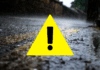To be a social media manager in today’s world is to attempt to balance a dozen burning batons on a unicycle. There are ads to post, reels to cut, captions to write, platforms to refresh, and metrics to track…, all while attempting to stay current and get things done on time. Somewhere in that endless blur, however, one thing has become excruciatingly clear: content creation remains the greatest time-suck of them all.
Step in Pippit’s AI video generator, a disruptor for anyone who’s ever wasted hours coordinating with videographers, searching for stock footage, or getting five stakeholders to sign off on a 30-second Instagram reel. Pippit, a tool that converts your product URL into a scroll-stopping video without opening a camera or editing app.
If you’re already wondering how it works, you’re not alone. This “Paste, Play, Post” workflow has quickly become the go-to shortcut for marketers and creators looking to do more with less.

Chaos vs. control: the modern marketing dilemma
What if, though, all you needed to do was use the URL? That’s where URL to video tools become handy, and Pippit makes it so wonderfully easy. All you need is a link, and let the AI do the rest, from images to voiceovers. Let’s dissect how it works.
The 3-step “paste, play, post” workflow
Step 1: load up your product URL
Starting it is incredibly simple: log into Pippit, move to the Video Generator section, and paste your product URL into the input box. You’ll watch as Pippit automatically pulls pictures, descriptions, prices, and specs directly from your product page.
After the content is loaded, you can go back and review and customize it. Need to replace an image? Do it. Need a shorter name for a product? Enter it. Need to toss in some additional visuals from a Dropbox folder or local files? Click “Add Media” and upload them directly into the mix. No wasted hours hunting for assets. No guessing.

Step 2: make it look like your brand
Now that you have your content ready, it’s time to make it shine.
Hit on Advanced Settings to designate the format of your video. You can select the perfect duration, 15, 30, 45, or 60 seconds, and designate the aspect ratio based on whether you are sharing to TikTok, Instagram Reels, or Facebook Ads. Pippit simplifies aligning your format with the platform you want to target. Then there’s the story. Under the Video Settings menu, you’ll find script ideas based on trending on TikTok. Choose up to four of them or input your own custom message. Next, choose your voiceover arrangement.
Each step provides more control and takes less time. It’s an easy creative direction.

Step 3: edit, export, and go live
Your video’s ready, but if you’d like to polish it further, click the icon of the scissors to open the video editor. From this platform, you can trim parts, swap out clips, alter the script, or add additional media such as logos, stickers, or background music.
Would you like captions? They’re auto-generated by Pippit, or you can manually edit them. Want to draw attention to a discount or promotion? Simply drag over a text overlay.
When you’re happy with the end result, click Export. You can post straight from Pippit’s built-in tools for TikTok, Instagram, or Facebook, or save the file and post by hand. If you’re operating an eCommerce site, connect your Shopify account to Pippit and turn your videos into shoppable ones instantly.

Why “paste, play, post” is changing the game
The genius of this process is that it is so simple. Social media managers are constantly being asked to act fast, be visual, and be everywhere at the same time. But making video content has always been the most time-consuming aspect of their job.
This new process turns everything on its head.
Rather than beginning with a camera and editing tools, you begin with what you already possess: your product page. And then the software turns that raw material into engaging branded content, without ever having to shoot or design.
What that looks like:
-
Rapid production: From link to live post in less than 30 minutes
-
Brand consistency: No more off-brand colors or fonts—just efficient design
-
Platform flexibility: Simply create versions for TikTok, Instagram, YouTube Shorts
-
Cost savings: No freelancers to hire or editing software to buy
-
Creative freedom: Adjust voice, script, images, all in one dashboard
The future of social content is link-based
This’s not just a useful trick. It’s a significant change in the way digital content is created. Social media teams no longer have to depend on huge content libraries or wait weeks for a design cycle to complete. With tools such as Pippit, your content pipeline can now begin and conclude in a single browser tab.
What takes days now takes minutes.
Ready to try it?
If your social schedule is full, your creative team is busy, and your to-do list is never-ending, it’s time to make the jump to a smarter system.
Pippit converts your product page into a production team. With automation power and creativity rolled into one platform, “Paste, Play, Post” isn’t a shortcut, it’s the new norm. Test Pippit today and discover how easy it is to create great content.