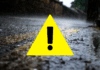Qsearch belongs to a class of browser hijackers capable of modifying settings in Safari, Chrome, or Firefox, changing your default search provider and homepage while injecting redirects that slow down your Mac. It gets popularized due to its affiliation with freeware downloads; once installed through a disguised link or bundled installer package, it integrates itself.
Immediate removal counts. Hijackers that stay long can redirect you to malicious sites, collect browsing information, and reinstate themselves after every restart. Apple mentions that updating macOS and deleting strange software or extensions helps to clean out known malware and bring back normal behavior.
How to Remove Qsearch from Your Device
You must delete Qsearch from your device if you want to protect your browsing data and bring back normal performance. This will help you maintain both the security and stability of your devices. Learn how to remove Qsearch from your devices through the detailed guide on Moonlock, a cybersecurity blog that has everything related to Mac security elaborated on in detail. This hijacker injects itself into the settings of your browsers, changing both your homepage and default search engine while slowing down your Mac. Left unchecked, it can lead to unsafe website redirects that facilitate phishing attempts against you or even welcome more malware into the system. The faster an individual acts, the risks are stopped before they build up to compromise the system further.
Manual removal can be done, but it is best to perform it together with a reliable malware scanner to ensure successful cleaning, as mentioned in the guide above. Regardless of whether you are on Safari, Chrome, or Firefox, the steps are simple and will only take a couple of minutes for you to get your browser back.
What Is Qsearch and Why It’s a Risk
Qsearch is a potentially unwanted application that infiltrates browsers on the macOS operating system. It does not propagate as a virus, but it infects Safari, Chrome, and Firefox by adding illegitimate plug-ins or changing settings of search engines and start-up preferences.
After installation has taken place, it compels the use of fraudulent search engines and, in most cases, makes it hard for the user to bring back normal settings without getting rid of Qsearch completely.
On Safari, Qsearch creates profiles, changes the home page, and lowers security settings. Chrome installs extensions that manage search queries and redirect all traffic to sites filled with ads. For Firefox, users note changed homepage settings, altered search preferences, and stubborn redirects that survive resets.
These tricks lead to many ads and much more risk from phishing or infected pages. The harm is not limited to annoyance since Qsearch puts privacy at risk, as browsing data can be tracked and then sold, so users end up victims of both theft of identity and added infections.
How Qsearch and Other Hijackers Infect Macs
Bundled installers, malicious email attachments, or downloads from unofficial sources often bring Qsearch and other browser hijackers. Most of the time, they come packed inside free software bundles or trojans that fool users into installing them along with real programs.
Once set up, the hijacker can put in unwanted add-ons, make new browser profiles, and tweak system settings to stay active. Even Apple notes that getting apps from places other than the App Store raises the chance of putting hidden malware or adware on macOS.
Malvertising and phishing links have also become a primary infection vector. Just one click initiates either a drive-by or redirected download that stealthily installs the hijacker into your browser. Per CISA, deceptive advertising and compromised websites lead as vectors for delivering adware and redirect malware, not just nuisances, but some of the most dangerous payloads around. That’s why you need to make sure you protect Mac from Qsearch and other adware.
Digital Parenting and Browser Security
Digital parenting isn’t merely setting screen times. It has to involve being guided to recognize online risks for all family members, especially children. Most of the free downloads, pop-ups, and flashy ads that hijackers such as Qsearch use to spread are clicked by kids and teens. This is why they should be taught to download apps only from trusted sources and avoid suspicious links so that malware doesn’t find a backdoor onto your shared devices.
Parents can additionally create user accounts with restricted permissions, keep an eye on browser plugins, and keep the macOS and browsers up to date on all family Macs. The American Academy of Pediatrics argues that ongoing discussions about safe internet use are equally important, as technical controls assist children in developing habits to protect their privacy and security over the long term.
Conclusion
Qsearch might seem like a petty annoyance in the beginning, but as a browser hijacker, it endangers your privacy, slows down your system, and leaves you open to even more severe threats if left alone. So, remove Qsearch from Mac as soon as possible. It is the best way to regain control of your browser while saving your personal information.
When combined with proper cleaning of Safari, Chrome, or Firefox and inculcating strong prevention habits such as downloading only from trusted sources, keeping software updated, and reviewing extensions, the Mac will remain secure and function smoothly in the long run.